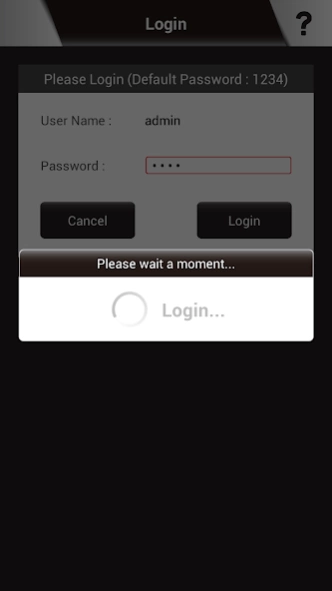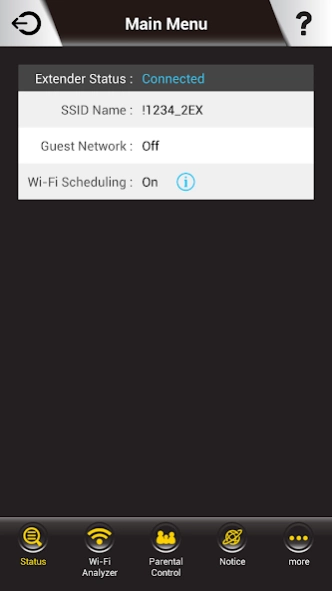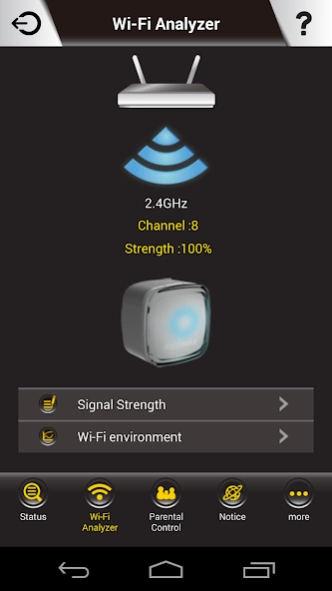EdiRange 1.12
Free Version
Publisher Description
EdiRange - EdiRange is a mobile companion app for Edimax smart Wi-Fi Extenders.
EdiRange is a mobile companion app for Edimax smart Wi-Fi Extenders. Smart extenders help to solve Wi-Fi problems and extend wireless coverage to dead zones that your existing signal can not reach.
EdiRange provides a convenient solution to manage your smart extender and survey your local Wi-Fi environment, with easy-to-understand analytics to help you avoid wireless interference from your neighbors and get the best performance for the wireless devices in your home.
Plus, you can manage the extender's wireless network and functions such as its guest network feature and Wi-Fi scheduling.
A guest network could be used to keep your Wi-Fi private and secure when you have company in your home, or for children as a parental control function: separate your child's Wi-Fi network from yours so you can switch it on or off at anytime and have complete control, as well as peace of mind that your kids are not online when they should not be.
And EdiRange's "good night" mode gives you a quick shortcut to shut down the extender's Wi-Fi, so when you go to bed you can put your extender to sleep too.
Important:
For EdiRange to function properly, you must be connected to the same LAN as your extender. If you experience problems, connect directly to your extender's SSID.
Support Edimax model list:
EW-7438RPn Air
EW-7438RPn mini
EW-7438PTn
About EdiRange
EdiRange is a free app for Android published in the System Maintenance list of apps, part of System Utilities.
The company that develops EdiRange is Edimax Technology Co., Ltd.. The latest version released by its developer is 1.12.
To install EdiRange on your Android device, just click the green Continue To App button above to start the installation process. The app is listed on our website since 2019-06-30 and was downloaded 1 times. We have already checked if the download link is safe, however for your own protection we recommend that you scan the downloaded app with your antivirus. Your antivirus may detect the EdiRange as malware as malware if the download link to com.edimax.extender is broken.
How to install EdiRange on your Android device:
- Click on the Continue To App button on our website. This will redirect you to Google Play.
- Once the EdiRange is shown in the Google Play listing of your Android device, you can start its download and installation. Tap on the Install button located below the search bar and to the right of the app icon.
- A pop-up window with the permissions required by EdiRange will be shown. Click on Accept to continue the process.
- EdiRange will be downloaded onto your device, displaying a progress. Once the download completes, the installation will start and you'll get a notification after the installation is finished.